❓Troubleshooting
Instructions on how to solve certain problems and errors.
Common problems
Game crashes or disconnects upon loading
If you are starting the game, but game window instantly closes and asks you to reconnect then it crashed. Sometimes it may crash during loading or right after loading is finished.
There are several reasons why this could happen. Please try following things to fix it:
IMPORTANT: Check to make sure your CPU supports AVX, you can do so with a program like HWiNFO.
IMPORTANT: Disable everything in
Exploit ProtectionWindows settings.IMPORTANT: Make sure to follow all LS Requirements.
Avoid using any third-party software with overlays, such as Blitz.gg, U.gg etc.
Make sure LS folder and League install folder are both in the same drive.
If nothing else helps, then go to
Riot Games\Riot Client\and open properties ofRiotClientServices, go toCompatibilityand make it run as administrator.
I'm having connection issues
Sometimes it happens that our servers are accessible normally worldwide except for few regions. In most cases this is temporary and eventually should be resolved on its own.
However, you can still use LS during such periods when you have connection issues.
Any VPN which supports Split Tunneling will let you use LS through VPN while using your normal direct connection with other apps and services. This way you will have your normal ping in the game, but still be able to connect to LS normally.
Download any VPN with Split Tunneling feature. We suggest to get a VPN called Windscribe. It can be used for free, as they provide 10GB/month of data, which is renewed every month. Also they provide about 10 countries you can connect to. Alternatively you can also get ProtonVPN or any other VPN which supports Split Tunneling by IP.
Go to Settings -> Split Tunneling
Make sure to change it to Inclusive Mode
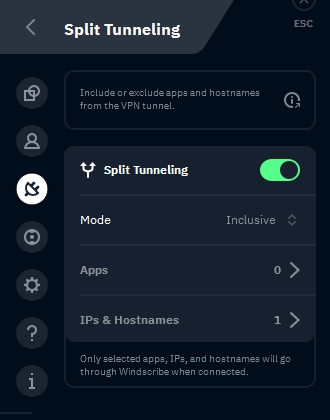
Add this IP address in IP & Hostnames:
103.249.70.17
Do not add our loader exe to the application list. Add only IP.
Do not add our loader exe to the application list. Add only IP.
After that you can enable VPN and connect to different countries and see if it works for you.
Here is also video tutorial.
Loader freezes when i try to login
Usually this is caused by connection issues. However, in some cases it may be caused by QQ messenger. Just close it and try again.
I can't see any visuals and can't open menu
Make sure you actually injected first (you pressed OK on both message boxes).
Try pressing
F2. This is default hotkey for Streamer Mode, which completely disables LS visuals. Maybe you disabled it by accident.Make sure you don't use any overlays or any other third-party software which may interfere with the game, such as:
Blitz.gg overlay
Nvidia Experience / Freestyle / Shadowplay
Windows Game Bar / XBox Live Overlay
Discord overlay
I get message about HWID reset
This is normal if you recently updated your Windows, changed some hardware, internet connection or used VPN. However, if you constantly keep getting this message - it means that something is causing your HWID to be calculated differently every time. Usually this is caused by having multiple network devices:
VPNs create virtual network devices.
Virtual machines (VMware, VirtualBox etc) create virtual network devices.
Your PC (i.e. motherboard) may have multiple physical network devices, although you may be using only one.
Make sure to disable all inactive unused devices:
Press
Win+R, typencpa.cpland pressEnter.Right click on each disconnected/inactive network device and make sure it's disabled.
Keep the one you use for your internet connection enabled.
Clearing Logs
In some scenarios it may be recommended to clear your logs related to the game.
If your game is installed in disk
C:at this path:C:\Riot Games\League of Legends, then you can simply run this script.If your game has different installation path, then you must edit this script and replace
C:\Riot Games\League of Legendspath with your own.
Errors
Error: Can't find file


Close LeagueClient (LCU) and RiotClient.
Reopen LS.
Reopen LCU.
Error: Driver installation failed with error code 003

Make sure Core Isolation Memory Intergrity and Vulnerable Driver Blocklist settings are disabled.
Check your installed programs and uninstall any of these if you have them: Kaspersky, FACEIT AC, or any other antivirus or anticheat except Vanguard.
In some rare cases it may be caused by MSI Afterburner's low-io driver feature. If nothing else helps and you have MSI Afterburner, then you may try disabling low-io driver or closing MSI Afterburner.
Error: Driver installation failed, please restart (code 2)

Make sure to fully update the game before you start LS.
Windows cannot access the specified device, path, or file
Do not run LeagueClient (LCU) or RiotClient as administrator.
Error: Blank box when opening LS

Vanguard needs to be installed and running.
If Vanguard is running and you still get the error, reinstall Vanguard and restart your PC.
If you still have this problem, then follow these steps:
Open
services.mscand find VGC serviceSet startup type to automatic
Restart PC
Error: Exception EAccessViolation / Load Error Microsoft DirectX


Manually uninstall all
Microsoft Visual C++ Redistributablesfound inApps and Features.Download
All-in-One packagewith all versions which you may need: Visual C++ Redistributable Runtimes All-in-OneJust run
install_all.batto install all redistributables automatically.
Last updated